Sharing your screen with our contact centre
Using GoToAssist to help with your online service problems
If you're speaking with us about an issue you're having with our online services, we may ask to view your screen so we can understand what’s going on.
Using remote assistance
Business units, including the Companies Office, at Ministry of Business Innovation & Employment (MBIE) use a program called GoToAssist to provide a secure connection to your computer so we can temporarily view your screen, and share control of your mouse and keyboard.
How GoToAssist works
Before starting a remote assistance session, we will ask for your permission to share your screen and give you all the necessary information about how to connect.
GoToAssist helps us to guide you through the online service and complete your transaction successfully.
If there’s a technical issue we:
- can get the necessary details to pass on to our technical support team, or
- take screenshots to help us resolve your issue faster.
After the session ends
GoToAssist software is a temporary download. When we disconnect from your computer, the software removes itself from your computer.