Filing documents with electronic signatures
When and how your signature is applied
The Companies Office accepts electronic signatures on documents. Before submitting your documents, make sure you've read and understood our standard for using electronic signatures.
Laws governing electronic signatures
Documents traditionally signed by hand can be filed using an electronic signature. An electronic signature is defined under Section 209 of the Contract and Commercial Law Act 2017.
‘Electronic signature’, in relation to information in electronic form, means a method used to identify a person and to indicate that person’s approval of that information.
When you can use an electronic signature
You can only file documents and information with us using an electronic signature if you're the signatory, or have authority to act on behalf of the signatory, and are:
- using one of our online services, and
- using software that complies with our standards, in particular keeping records of transactions where an electronic signature has been used.
Where a document with your electronic signature has been filed with us, you must use electronic signature software that captures authentication, time and source details.
These details must be held within the software itself, in the form of a file that:
- is maintained in its original form with no amendments, and
- can be provided to us, if requested, within a specified time.
Controlling when and how your signature is used
Once a document with your electronic signature has been filed with us, we consider the information:
- has been provided with your full knowledge and agreement
- is authentic and accurate
- wasn't amended after your electronic signature was added to the document, unless a change has been clearly marked on the document.
You're responsible for:
- safeguarding how and when your electronic signature and credentials are used on documents and information
- managing who has authority to use your electronic signature on your behalf, for example, a chartered accountant.
Keeping records
When signing documents electronically, please make sure you follow our standard for using electronic signatures.
The file must be treated as a business record as defined by the Evidence Act 2006.
Avoiding rejection
Be aware that your documents signed electronically will be rejected if they:
- have signatures that have been cut and pasted, or created using a touch screen, and
- didn’t capture authentication, time and source details at the time of applying an electronic signature (when using a software), or
- were modified after an electronic signature was applied.
Last updated 28 February 2023